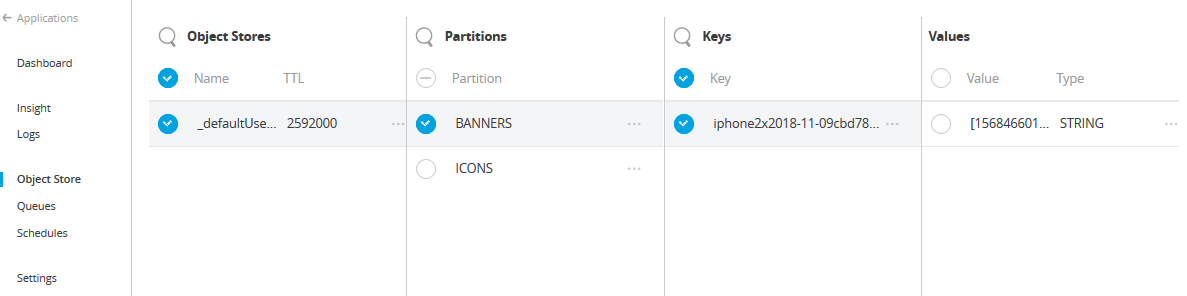cloudhub-partitionable-objectstore
CloudHub Partitionable ObjectStore



The recommended approach to implement a distributed cache in CloudHub, synchronized for all the workers, is to use the default CloudHub persistent Object Store (Using Object Store V2). The Mulesoft Knowledge Base article describes such solution and provide a sample implementation.
The implementation provided in the article, however, do not support partitions, so if we define multiple caches for different purposes all the entries will be stored in the same default partition.
The PartitionableMonitorObjectStore allows to use a different partition for each cache. This will offer a better experience when you need to search or manually expire a particular key.
The image below shows an example of how it will look like in the Runtime Manager console:
Supported Mule Versions
- Mule 3.x
Setup
As a dependency of your Maven project:
<dependency>
<groupId>com.mariocairone.mule</groupId>
<artifactId>cloudhub-partitionable-objectstore</artifactId>
<version>1.0.0</version>
</dependency>
You can also build the .jar file yourself, assuming you have Maven and JDK 1.8+ installed:
mvn clean install
The resulting .jar file will be located in the target/ folder.
You can also find SNAPSHOT builds of the latest and greatest changes to the master branch in the SonaType snapshots repository.
To add that snapshot repository to your Maven pom.xml use the following snippet:
<repositories>
<repository>
<id>oss-sonatype</id>
<name>oss-sonatype</name>
<url>https://oss.sonatype.org/content/repositories/snapshots/</url>
<snapshots>
<enabled>true</enabled>
</snapshots>
</repository>
</repositories>
Configuration
Parameters
| Name | Required | Type | Default | Description |
|---|---|---|---|---|
| partition | true | String | The partition name | |
| localObjectStore | true | PartitionableExpirableObjectStore | The object store instance | |
| entryTTL | false | Integer | -1 | The time-to-live for each entry, specified in milliseconds.If -1 entries will never expire. Do not combine this with an unbounded store! |
| maxEntries | false | Integer | 4000 | The maximum number of entries that this store keeps around. Specify -1 if the store is supposed to be “unbounded”. |
| expirationInterval | false | Integer | 1000 | The interval for periodic bounded size enforcement and entry expiration, specified in milliseconds.Arbitrary positive values between 1 millisecond and several hours or days are possible, but should be chosen carefully according to the expected message rate to prevent out of memory conditions. |
Example
<ee:object-store-caching-strategy name="MyCacheStrategy" doc:name="Caching Strategy" keyGenerationExpression="#[flowVars.cacheKey]">
<custom-object-store class="com.mariocairone.mule.objectstore.PartitionableMonitorObjectStore">
<spring:property name="partition" value="MY_PARTITION"/>
<spring:property name="localObjectStore" ref="_defaultUserObjectStore"/>
<spring:property name="entryTTL" value="${cache.entry.ttl}"/>
<spring:property name="maxEntries" value="${cache.max.entries}"/>
<spring:property name="expirationInterval" value="${cache.expiration.interval}"/>
</custom-object-store>
</ee:object-store-caching-strategy>